- close
- Home
- Homearrow_forwardWiland has more individual-level U.S. spending data than anyone—trillions of continually-refreshed, brand-specific transactions, along with other powerful signals that reflect the intensity of a person’s interest in your brand. We analyze these signals to identify the specific group of people who will buy from you now and buy from you more frequently: your brand-unique audience.
- Products
- Audiencesarrow_forwardFind large groups of highly qualified prospects who will buy from you today and make repeat purchases at a high rate.
- Dataarrow_forwardEnrich your data with elements uniquely relevant to your brand, enabling you to enhance prospect modeling and optimize customer spend.
- PersonaBuilderarrow_forwardBuild data-driven marketing personas and immediately activate them as high-performance digital audiences.
(Already a user? Please log in.)
- Who We Serve
- About
- Blog
- Events
- Careers
- Contact
- Wiland Client Gateway
Digital Creative Guidelines
Specifications for Display Creatives
Display ads can include any of the following creative types:
- Image files
- Third-party HTML or JavaScript ad tags (from supported ad servers)
- HTML5 creatives (through third-party ad servers or hosted)
General Recommendations
- File type: GIF, JPEG, or PNG
- File size: 150 KB or smaller (for both first-party ads and third-party ads)
- Images: Creative images must be clear, recognizable, and relevant and must occupy the entire space of the image size you’ve chosen.
- Text: Text appearing in the ad must be legible.
- Orientation: Creatives cannot appear sideways or upside down.
- Segmentation: Creatives cannot be segmented, contain multiple copies of themselves within the ad, or otherwise appear to be more than one ad.
- Background color: Creatives with partially black or white backgrounds must include a visible border of a contrasting color to the majority background color of the ad.
- Click action: When the user clicks a creative, it must open a new page.
- Animation limit: Animated ads are restricted to a maximum of 15 seconds of looping, after which they must remain static.
- In-banner: Video ads must include play, pause, mute, and unmute controls.
- Click-to-start video: No length limit, but must navigate to a landing page upon completion.
- Auto-start video: A 15-second limit applies, with no audio heard unless initiated by mouse-over; should be backstopped by static 300×250 that clicks through to landing page.
Supported Display Ad Sizes
Minimum of 3 ad sizes required (300×250, 160×600 and 728×90 recommended)
Top Display
Top Mobile
Other Formats
- Vertical Banner—120×240
- Button 2—120×60
- Skyscraper—120×600
- Button 1—120×90
- Square Button—125×125
- Button—125×83
- Rectangle—180×150
- Half Banner—234×60
- Vertical Rectangle—240×400
- Square Pop-up—250×250
- Custom—250×360
- 3:1 Rectangle—300×100
- Video Companion—300×60
- Full Banner—468×60
- Large Banner—551×289
- Pop-under—720×300
- Micro Bar—88×31
- Huge Banner—960×325
Specifications for HTML5 Creatives
HTML5 creatives are displayed as a full HTML page in an iFrame.
Here’s what you need to know about HTML5 creatives:
- You may not use dynamic or expandable creatives as HTML5 creatives.
- Different browsers have different subsets of HTML5 features enabled. Your creative might fail on a browser if it attempts to use a feature that is not enabled in the browser. It is your responsibility to ensure that your creative “gracefully degrades” in case the browser it is viewed on doesn’t support the features it uses.
- The IAB recommends adding the dimensions of your creative to your primary HTML document in a meta tag inside of the <head> section of your document. (Here’s an example, in which you’d replace the width and height values with the actual dimensions of your creative:
<meta name="ad.size" content="width=300,height=250"/>) - The system requires that you upload a static backup image. This image is used to display the ad if a user has JavaScript disabled.
- Commonly used JavaScript and CSS libraries (such as jQuery) do not need to be included with the creative.
- Including image sprites instead of multiple images decreases the number of file requests made by your creative and increases its performance.
- Avoid the use of video tags in HTML5.
- Audio tags should play only if a user intentionally starts the audio.
File Sizes
| Requirement | Maximum Specification |
| Initial load | 300 KB (200 KB recommended) |
| Subload | 600 KB |
| Initial file load count | 10 files |
| Subload file count | 100 files |
| File size | 5 MB |
| User-initiated load | 2.2 MB (recommended) |
File Packaging
You can use one of the following packaging options:
- A single HTML file.
- All information for serving the creative (with the exception of commonly used JavaScript and CSS libraries) should be included in the HTML file. The maximum HTML file size is 200 KB.
- A single root/main HTML file with supporting images.
- A single root/main HTML file with supporting images and additional supporting JS and CSS files.
Here’s what you need to know about using compressed (ZIP) files:
- All files for displaying the creative (with the exception of commonly used JavaScript and CSS libraries) should be included in the ZIP file.
- The primary HTML file should be located in the root of the ZIP file.
- ZIP files must contain no more than 100 files, including at least one HTML file for use as the initiating file for display. Keep the file count low to minimize browser performance impact.
- You can include only HTML, JS, CSS, MP4, JPG, JPEG, GIF, PNG, and SVG files in a ZIP file.
- When packaging HTML5 creatives, include the asset files, not the folder containing them, in the ZIP file:
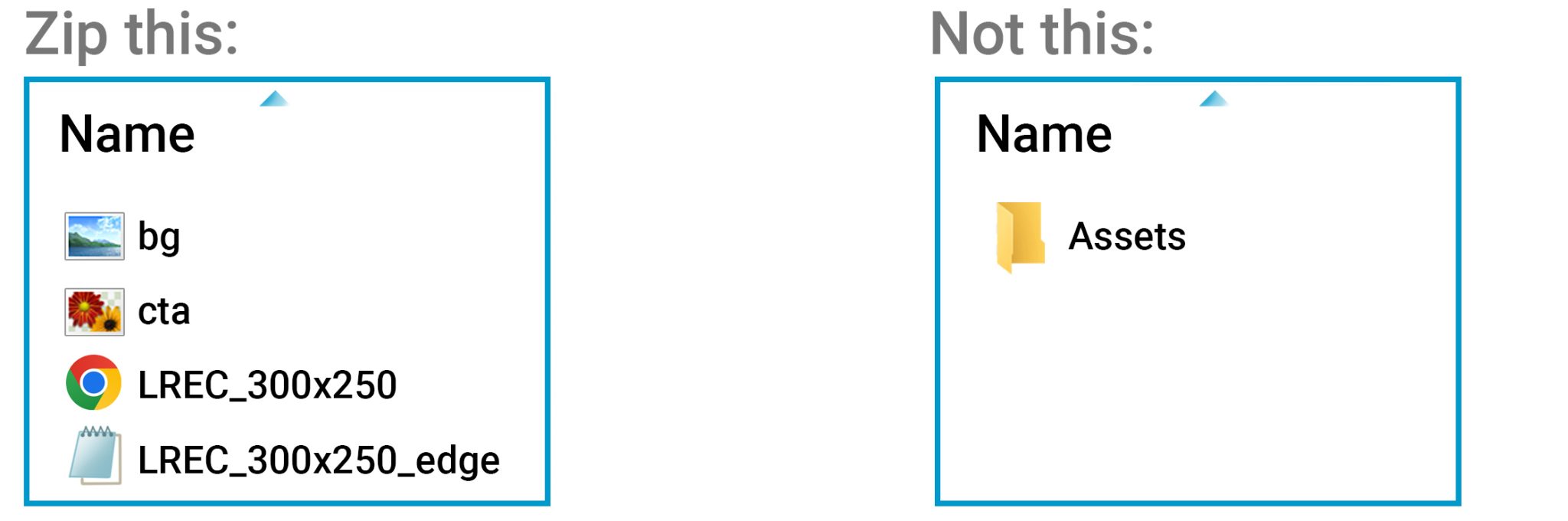
The following table lists the maximum file size requirements for compressed files.
| Requirement | Maximum Size |
| Automatically-started video | Less than 1.1 MB |
| Any individual file | 2.2 MB |
| Primary HTML file | 100 KB |
| ZIP file compressed | Less than 10 MB |
| ZIP file uncompressed | Less than 12 MB |
Click Tag Parameters
A click tag is a parameter used in HTML5 banner ads. The parameter is a variable that defines the destination URL and is provided in the primary HTML file as a URL parameter.
Here’s what you need to know about click tag parameters:
- Click tag names are case-sensitive. Be sure to use uniform capitalization throughout the creative and any supporting files. For example, clickTag and clickTAG are not interchangeable. System defaults to clickTAG.
- When the user clicks the ad, the creative must direct the user to the correct click tag page in a new window.
- If you want to also use that clickthrough URL in your HTML5 creative, you can configure the creative to use the backup clickthrough URL as the default clickthrough URL. To call the clickthrough page through the backup ad image correctly, you must supply a clickthrough parameter.
- You can use multiple click-through URLs and define different landing pages for different actions. If you append a URL-escaped landing page to the click tag URL, the platform tracks the click and redirects the request to the given landing page.
var clickTAG = getParameterByName("clickTAG") +
encodeURIComponent("http://www.thetradedesk.com");
Specifications for Audio Creatives
The system stores audio creatives in a Video Ad Serving Template (VAST) tag or Digital Audio Ad Serving Template (DAAST) tag. When you upload audio creatives, supported audio file formats are automatically converted to VAST or DAAST.
Audio creatives that meet the following specifications can be supported:
- File types MP3, M4A, WAV
- Spot length 15 or 30 seconds
- Bitrate 160 kbps (Hosted MP3 files must have a constant bitrate.)
- Companion banner file types JPEG, JPG, PNG
Companion Banners
Some audio publishers allow a companion banner that is served alongside the audio ad while it plays.
Here’s what you need to know about companion banners:
- Many publishers charge an additional fee to serve a companion banner.
- Companion banners are separate creatives hosted on the platform.
Publisher-Specific Requirements
The following table provides publisher-specific information for audio creatives.
| Publisher | Creative | Companion Banners |
| Anghami | 20 seconds (and under) | N/A |
| Bauer | 30 seconds and 60 seconds MP3 files (maximum size: 100 KB for mobile, 150 KB for desktop) |
N/A |
| Fox News | 15 seconds, 30 seconds, and 60 seconds | N/A |
| Quebecor | 15 seconds and 30 seconds MP3, WAV, WMA, or OGG files Bitrate: at least 128 kbps, 44100 Hz sample rate Trimmed of slate/silence 1×1 tracking pixel only |
None |
| WideOrbit | 15 to 60 seconds for audio AAC, MP3, OGG, and MPEG files Bitrate: 32 kbps to 320 kbps (128 kbps recommended) |
300×250 for web, 320x 50 for mobile |
Some publisher’s specific audio specifications are quite long and/or change frequently. Please contact DigitalOperations@wiland.com and request the current vendor specific spec if you are interested in any of the following audio placements:
- Audacy (Radio.com) (Audio and Podcasts)
- DAX
- iHeart Media (Audio and Podcasts)
- SXM Media/Pandora (Accepts both VAST and DAAST for third-party creatives)
- Spotify (Accepts only VAST for third-party creatives)
Specifications for CTV Creative
Here’s what you need to know about Connected TV (CTV) creatives:
- CTV creatives can be hosted on the platform or we can accept 3rd-party tags.
- CTV creatives hosted on the platform are automatically served in an SSL-compliant format.
- To reach the most CTV inventory using third-party creatives, include a media file from each spec type.
- CTV devices do not support the ability to click through to a landing page.
- When uploading your video creative, we can set up a click-through URL only if you are also running on full-episode player inventory (on desktop or mobile), but not when running exclusively on CTV device inventory.
- Most CTV inventory accepts only the VAST 2.0 standard for VAST bid responses.
- The platform does not upscale, upsample, or stretch uploaded video assets, so be sure to upload the highest-quality file you have available.
- Certain requirements (such as bitrates) vary drastically by publisher. Before submitting a CTV creative, be sure to refer to individual publisher specifications or work with publishers directly.
- Brightline (SpotX) and TripleLift supports interactive video units, and Roku has an in-house team available to help with these types of CTV creatives.
General Requirements and Guidelines
Regardless of the publisher, all creatives must meet the following requirements:
File format
- Only MP4 files are allowed for CTV ad placements.
- FLV and WebM files are not supported for CTV.
File tags
- Third-party creatives must be VAST tags only.
- VPAID tags are not supported on CTV.
- While there is not a specific version of VAST that should be used with CTV creatives, keep in mind that VAST 3.0 and VAST 4.0 are typically less scalable. If you’re using a standard VAST tag that includes a VPAID component (for example, as part of an API framework), then this cannot cause any issues for your CTV creative. A VAST wrapper with VPAID functionality is not the same as a VPAID wrapper.
Creative file
- It is a best practice to assign one tag to each creative media asset.
- Creative file rotation through one tag is not recommended.
SSL compliance
- All creatives must be SSL compliant.
Publisher-Specific CTV Creative Specifications
Publisher’s specific CTV specifications are quite long and/or change frequently. Please contact DigitalOperations@wiland.com and request the current vendor specific spec if you are interested in any of the following CTV placements:
- CBS Interactive
- Disney Hulu
- Fox NBCUniversal
- Warner HBO Max
- Sky
- Sling
Media File Requirements
Here’s what you need to know about media file requirements for CTV creatives:
- A constant frame rate is required. Frame rate is the number of frames played per second (FPS).
- No telecine, interlacing, or duplicate frames are allowed. Telecine refers to footage that has been converted from its native or source rate (for example, 24 frames per second) to broadcast or another rate by inserting a duplicate frame every fourth frame, or by blending or interlacing every third frame together.
- Bitrates vary drastically by publisher. Typically, a minimum of 1200 kbps to 1500 kbps is required. A bitrate of 1.6 mbps to 3.2 mbps is preferred. For example, Hulu-hosted videos must have a minimum bitrate of 15,025 kbps.
- The maximum file size is determined by multiplying the duration of the media by its bitrate. For example, 30 seconds x 15,000 kbps = 450 MB or 0.45 GB.
| Type | Mezzanine | High-quality | Medium-Quality | Low-Quality |
| File Type | MP4 | MP4 | MP4 | MP4 |
| Resolution | 1920×1080 | 1920×1080 | 1280×720 | 1280×720 |
| Bitrate range | 15,000 kbps to 30,000 kbps |
4,000 kbps to 6,500 kbps |
1,200 kbps to 3,500 kbps |
500 kbps to 1,200 kbps |
| Maximum file size | 10 GB | N/A | N/A | N/A |
| Frame rate (FPS) | 23.98 OR 29.97 | 23.98 OR 29.97 | 23.98 OR 29.97 | 23.98 OR 29.97 |
| Audio sample rate | 48KH | 48KH | 48KH | 48KH |
CTV Creatives Best Practices
Here are some best practices for CTV creatives:
- Ensure that the video asset meets the bitrate, duration, and file size or other specifications outlined in the CTV contract.
- Review the publisher’s creative specifications and ensure that your video asset is compliant with what the publisher has outlined.
- Use hosted video ads with the highest quality. This helps ensure that you can run via most CTV publishers.
- Ensure that the loudness of audio averages -24 LKFS.
- Ensure that your creative is an MP4 file because other file types are not supported for CTV creatives.
- Ensure that third-party creatives are Video Ad Serving Template (VAST) tags only. VPAID tags are not supported for CTV.
- Ensure that there is only one tag for each creative media asset as opposed to doing creative file rotation through one tag.
- Ensure that you share the creative with publishers before activation to verify that the creative meets their specifications.
Specifications for Video Creatives
There are different aspects to consider when submitting video creatives in order for them to work properly and be accepted by supply-side platforms (SSPs). Some of the common errors while submitting video creatives include using an unsupported file type or a Video Ad Serving Template (VAST) version that an SSP does not support.
Your video creatives must comply with ad content guidelines and meet the requirements of the platform and the SSP on which it will be served.
Video Creatives Hosted by the platform
Here’s what you need to know about video creatives hosted by The Trade Desk:
- After you upload a video creative, the platform automatically creates VAST 2.0 or VAST 3.0 bid responses containing your video asset encoded as MP4, WEBM, and FLV media types in various ad formats and bitrates for serving across the greatest scale of video placements (desktop, mobile web, and in-app).
- The platform does not upscale, upsample, or stretch uploaded video assets, so be sure to upload the highest-quality file you have available.
The platform supports first-party video creatives that meet the following specifications.
- File types: MP4, FLV, WEBM, MOV, MPG, MPEG (IMPORTANT: When submitting WEBM assets, to avoid encoding errors, make sure your video codec is VP8.)
- File size 200 MB (recommended maximum)
- Ad formats
- 16:9: 640×360 (minimum); 1920×1080 (recommended)
- 4:3: 480×360 (minimum); 640×480 (recommended)
- Bitrate Greater than or equal to 2500 kbps. Lower quality is supported, but not recommended due to limited demand.
Companion Banner Specifications
- File types JPG, GIF, PNG
- Ad formats Listed in order of popularity:
- 300×250
- 728×90
- 320×50
- 160×600
- 300×600
- 300×50
- 320×480
- 468×60
- 970×250
Length (Duration)
- Minimum: 5 seconds or longer
- Maximum: 300 seconds (5 minutes) or shorter
- Bid requests usually fall into standard buckets (5 seconds, 15 seconds, 30 seconds, 60 seconds, and so on) of maximum duration (or minimum duration). It is possible for any video length to be sent to fulfill the request as long as it falls below that maximum duration (and above the minimum duration, if provided).
- For example, a 25-second ad could be sent to fulfill a request with a maximum duration of 30 seconds, or a 6-second ad could be sent for 15 seconds. The player adapts to a shorter video length than the maximum duration, so there is no dead space between the end of the ad and the beginning of the publisher’s video content.
Specifications for Native Creatives
Native creatives are comprised of assets of multiple types (including images and text). Because of the diversity of contexts where native ads are displayed, provide multiple assets to ensure that the best one is picked to match each impression.
Here’s what you need to know about native creatives:
- All character count limits include spaces and punctuation marks.
- For example, the phrase “Water.org brings fresh water to thirsty people” contains 39 letters, one punctuation mark, and six spaces (a total of 46 characters).
The following table lists optimal specifications for native creatives.
| Requirement | Description | Specification |
| Main image | The large main image to be used in the advertisement. |
1200×627, (1.91:1 aspect ratio)
The main image must be less than 2000×2000 pixels.
The main image file must be smaller than 2 MB.
|
| Icon | The app icon or brand logo to be displayed in the ad. | 200×200 (1:1 aspect ratio) |
| Logo | The advertiser’s logo to be included in the ad, either overlaid over the main image or shown separately from the main image. | 200×200 (1:1 aspect ratio) |
| Short title | The title or headline for the native ad—should be optimized for mobile. | 25 characters maximum |
| Long title | The title or headline for the native ad—should be optimized for desktop. | 90 characters maximum |
| Short description | Additional text typically displayed below the title—should be optimized for mobile. | 90 characters maximum |
| Long description | Additional text typically displayed below the title—should be optimized for desktop. | 140 characters maximum |
| Sponsor (Brand) | The name of the advertiser running the native ad. | 25 characters maximum |
| Call to action | Text, such as Learn More or Buy Now, that likely appears in a button near the image assets. | 15 characters maximum |
Specifications for Facebook
- arrow_forwardSpecs for Display Creatives 1
- arrow_forwardSpecs for HTML5 Creatives 2
- arrow_forwardSpecs for Audio Creatives 3
- arrow_forwardSpecs for CTV Creative 4
- arrow_forwardSpecs for Video Creatives 5
- arrow_forwardSpecs for Native Creatives 6
- arrow_forwardSpecs for Facebook 7